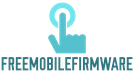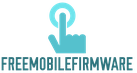Samsung Galaxy S6 Edge SM-G925F
Mobile : Galaxy S6 Edge
Model : SM-G925F
System Version : Marshmallow 6.0.1
Baseband : KSA G925FXXS4DPH8
Model : SM-G925F
System Version : Marshmallow 6.0.1
Baseband : KSA G925FXXS4DPH8

Download link:
Samsung Galaxy S6 Edge SM-G925i
Mobile : Galaxy S6 Edge
Model : SM-G925i
System Version : Marshmallow 6.0.1
Baseband : KSA G925IDVS3EPH3
Model : SM-G925i
System Version : Marshmallow 6.0.1
Baseband : KSA G925IDVS3EPH3

Download link:
How to flash:
Use Odin flasher V3.10 or higher
link odin flasher
FROM HERE
link odin flasher
FROM HERE
How to update Galaxy S6 edge to Android 6.0.1
- Unzip Odin on your computer and install it.
- Unzip firmware zip file in the same folder as Odin.
- Switch your Samsung Galaxy S6 edge off and boot it in Download mode: press and hold Volume Down and Power together and then press the Home key.
- Open Odin and connect your smartphone with your computer. When connected successfully, one of the ID:COM boxes will turn yellow with the COM port number after a while. (In case you don’t get it, try another USB port. If that doesn’t help either, then re-install USB drivers).
- On your Odin, click on AP and select S6 Edge. tar.md5 file.
- Make sure to check Auto Reboot and F.Rest Time.
- Click on Start to initiate the update process.
- When Android 6.0.1 Marshmallow update installation is successfully completed, you will get a PASS message.
- Your Galaxy S6 edge will now reboot. Once you see the home screen, you can disconnect your Samsung Galaxy S6 edge and enter your login details.